
Print resolution
The printer software displays the print resolution in dots per inch (dpi). The dpi varies
according to the paper type and print quality that you select in the printer software.
To view the print resolution
1.
Open the
Printer Properties dialog box
.
2.
Click the
Features
tab.
Chapter 9
48
HP Deskjet D4100 series
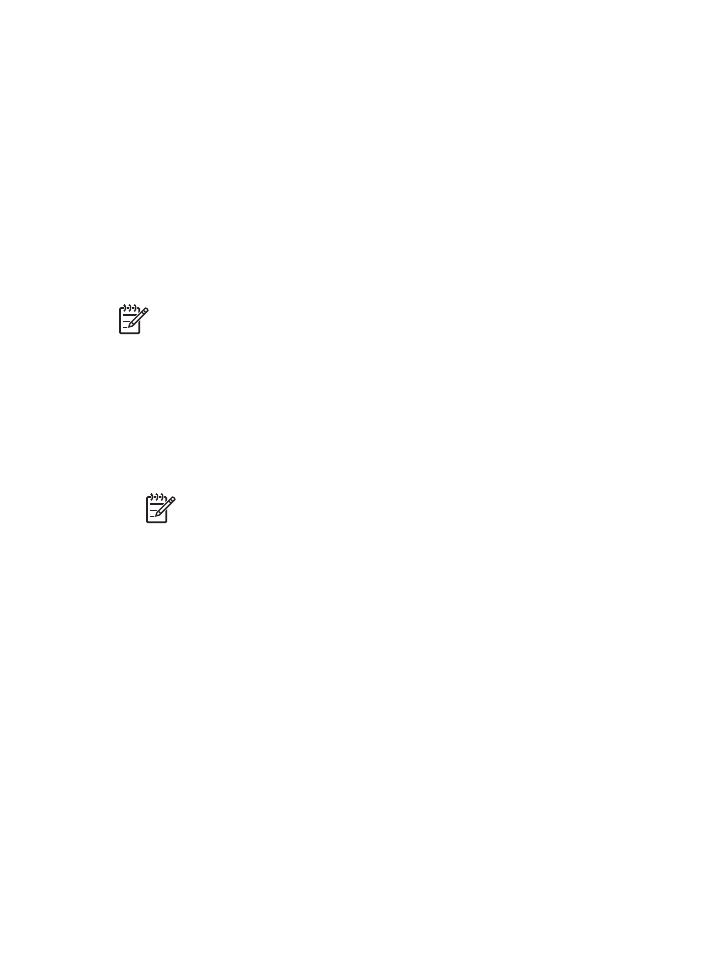
3.
In the
Paper Type
drop-down list, select the type of paper that you have loaded.
4.
In the
Print Quality
drop-down list, select the appropriate print quality setting for
your project.
5.
Click the
Resolution
button to view the print resolution dpi.