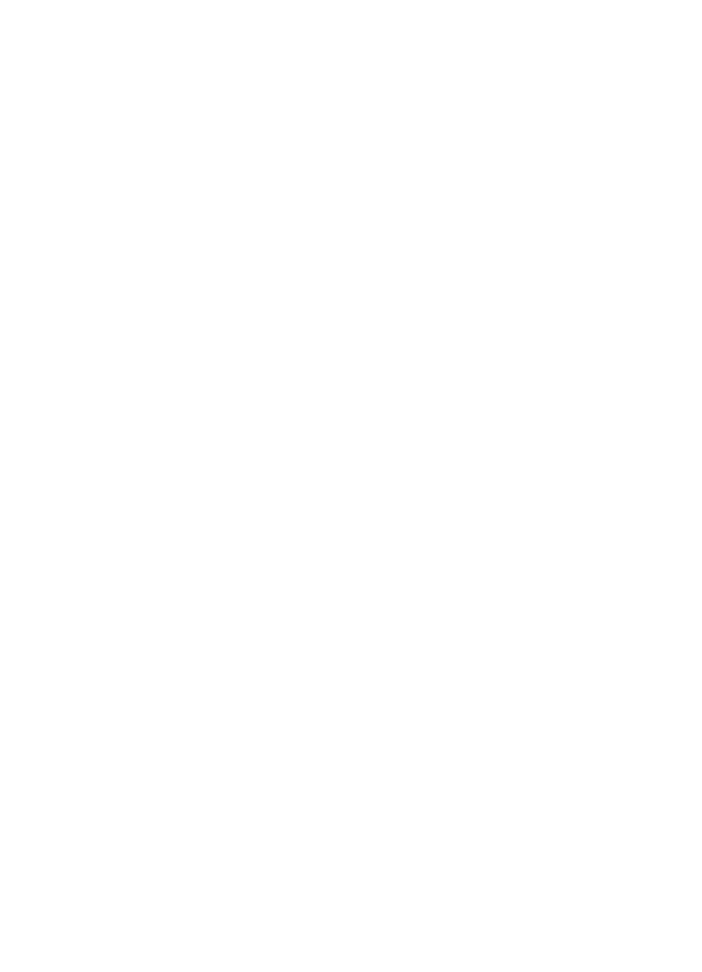
About the front USB port lights
The lights on the front USB port let you know if the device is connected correctly and if
the photos are transferring.
●
When the camera is connected correctly, the Connection light is illuminated. The
Connection light blinks green when photos are transferring.
●
If the camera is not set to the correct mode for transferring photos, the Error light
flashes.
Chapter 6
20
HP Deskjet D4100 series

1 Connection light
2 Error light
HP Photosmart Software Help
21
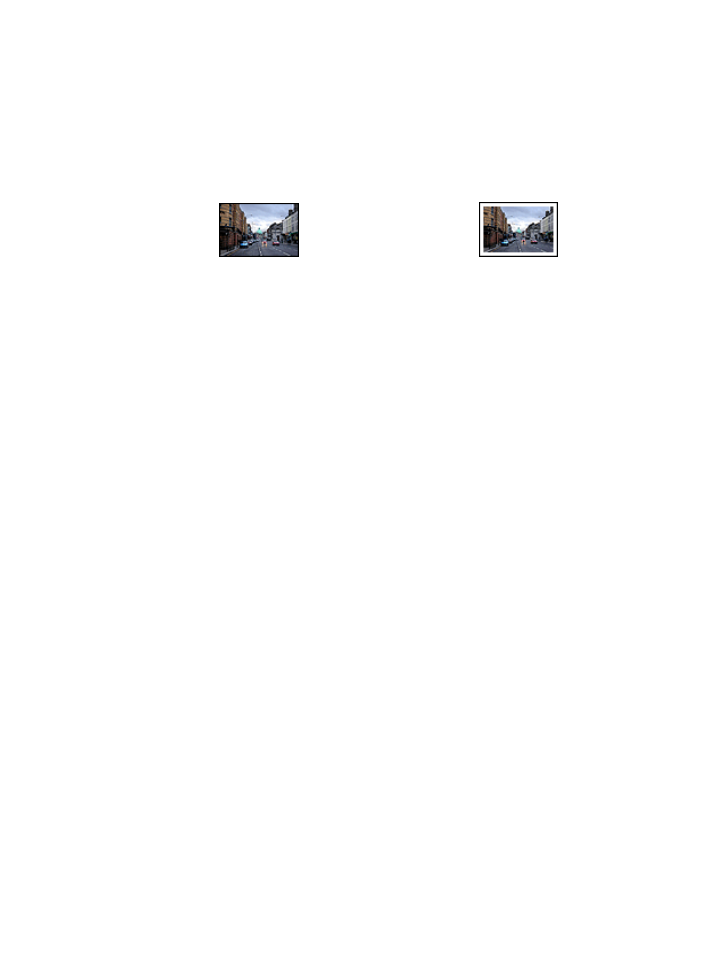
7