
Contents
1
Welcome
.................................................................................................................4
2
Special features
.....................................................................................................6
3
Get started
..............................................................................................................7
The printer at a glance ...........................................................................................7
Buttons and lights ...................................................................................................8
Paper trays ...........................................................................................................11
Print cartridges .....................................................................................................15
Ink-backup mode ..................................................................................................16
4
Connect to the printer
.........................................................................................17
USB ......................................................................................................................17
5
Print using the Photosmart Express button
.....................................................18
About the Photosmart Express button ..................................................................18
About the HP Photosmart Express software ........................................................18
6
Print photos using the front USB port
...............................................................19
About the front USB port ......................................................................................19
Print photos from the front USB port ....................................................................19
About the front USB port lights .............................................................................20
7
Print photos
.........................................................................................................22
Print borderless photos ........................................................................................22
Print photos with a border ....................................................................................24
HP Real Life technologies photo fix .....................................................................26
Photo print cartridge .............................................................................................26
Advanced color settings .......................................................................................27
Exif Print ...............................................................................................................27
Store and handle photo paper ..............................................................................28
Save money when printing photos .......................................................................28
Share photos with friends and family ...................................................................29
Other photo projects .............................................................................................29
8
Print other documents
........................................................................................30
Print e-mail ...........................................................................................................30
Print documents ....................................................................................................31
Print letters ...........................................................................................................32
Print envelopes .....................................................................................................33
Print postcards ......................................................................................................34
Print hagaki cards .................................................................................................35
Print index cards and other small media ..............................................................36
Print labels ............................................................................................................37
Print CD/DVD tattoos ............................................................................................38
Print transparencies ..............................................................................................39
Print brochures .....................................................................................................40
Print greeting cards ..............................................................................................41
Print booklets ........................................................................................................41
Print posters .........................................................................................................43
Print iron-on transfers ...........................................................................................44
9
Printing tips
..........................................................................................................46
HP Photosmart Software Help
1

Printing shortcuts ..................................................................................................46
Fast/Economical printing ......................................................................................47
Select a paper type ..............................................................................................48
Change the print speed or quality ........................................................................48
Print resolution ......................................................................................................48
Maximum dpi ........................................................................................................49
Print in grayscale ..................................................................................................49
Set the page order ................................................................................................49
Set a custom paper size .......................................................................................50
Print multiple pages on a single sheet of paper ...................................................50
Resize a document ...............................................................................................50
Print preview .........................................................................................................51
Two-sided printing ................................................................................................51
Bound two-sided documents ................................................................................52
10 Printer software
...................................................................................................54
Make the HP Deskjet the default printer ...............................................................54
Set default print settings .......................................................................................54
Printer Properties dialog box ................................................................................55
What's This? help .................................................................................................56
Ink Status window .................................................................................................56
Download printer software updates ......................................................................57
11 Maintenance
.........................................................................................................58
Install print cartridges ...........................................................................................58
Align the print cartridges .......................................................................................61
Automatically clean print cartridges ......................................................................61
Calibrate print quality ............................................................................................62
Print a test page ...................................................................................................62
View estimated ink levels .....................................................................................62
Maintain the printer body ......................................................................................63
Remove ink from your skin and clothing ..............................................................63
Manually clean print cartridges .............................................................................63
Maintain print cartridges .......................................................................................64
Printer Toolbox .....................................................................................................66
12 Troubleshooting
..................................................................................................67
Installation problems .............................................................................................67
Printer does not print ............................................................................................69
Paper jam .............................................................................................................71
Paper problems ....................................................................................................72
Printer is stalled ....................................................................................................73
Print cartridge problems .......................................................................................74
Photos do not print correctly .................................................................................76
Front USB port problems ......................................................................................78
Print quality is poor ...............................................................................................79
Document is misprinted ........................................................................................80
Problems with borderless documents ..................................................................81
HP Photosmart Express software is not installed .................................................86
Error messages ....................................................................................................86
Printer lights are on or flashing .............................................................................87
Document prints slowly .........................................................................................89
If you continue to have problems .........................................................................90
2
HP Deskjet D4100 series

A
HP support
..........................................................................................................91
Support process ...................................................................................................91
HP support by phone ............................................................................................91
B
Supplies
................................................................................................................93
C
Technical information
........................................................................................94
Printer specifications ............................................................................................94
Environmental product stewardship program .......................................................94
Regulatory notices ................................................................................................96
Index
............................................................................................................................98
Contents
HP Photosmart Software Help
3
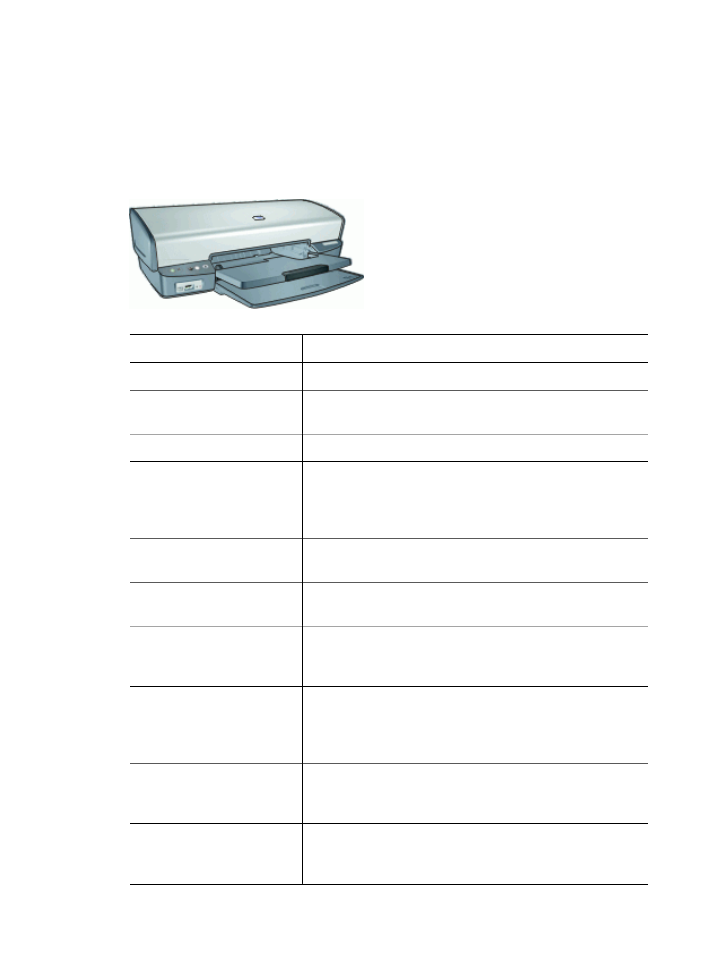
1